The iPhone Red Light Hack You Need!
We can feel blessed for modern medicine AND still be proactive in helping the body recover if we need to use it. I hope this post helps you feel more prepared!
Hey there, sleep seekers! If you’ve ever tossed and turned at night, staring at the ceiling and wondering why you just can’t catch those Z’s, you’re definitely not alone. We all know that feeling of waking up groggy and wishing we had gotten just a little more shut-eye. But what if I told you that a simple hack involving your beloved iPhone could help improve your sleep? Yep, it’s all about the light!
blue light vs. red light
You know, that bright light that comes from your phone, tablet, and even your TV? Blue light can seriously mess with your melatonin production—the hormone that helps regulate our sleep. When we’re exposed to blue light right before bed, it can throw our circadian rhythm out of whack, adversely affecting our melatonin production which we need for quality sleep. But don't despair; there’s a superhero in the lighting world: red light!
Red light, however, is less likely to shift that circadian rhythm and suppress our melatonin. In fact, it can help you unwind and prepare for sleep instead of keeping you wired. So, if you find yourself scrolling through Instagram late at night (guilty!), here's a nifty trick to turn your iPhone screen red.
how to turn your iPhone screen red
Ready to give your phone a fiery makeover? Here are five simple steps to turn your iPhone screen red:
📱Five Easy Steps to turn your iphone screen red:
First head to your General Settings
Go to Accessibility
Go to Display and Text Size
Scroll down to Colour Filters & turn on, selecting Colour Tint (last option)
Scroll down further and pull Intensity and Hue to the right. From here your iPhone will look extremely red!
To toggle between iPhone red screen and normal screen, head back to Accessibility. At the bottom of the page you will find Accessibility Shortcut. Turn on Colour Filters. To go between a normal screen and a red iPhone screen simply triple click the home button.
Now that you have your phone looking like a cozy campfire, toggling between your normal screen and the red one is super easy! Just triple-click the home button whenever you want to switch back and forth. This way, you can enjoy scrolling through memes or checking messages without letting blue light ruin your sleep vibes. So next time you’re tempted to dive into some late-night scrolling or binge-watching sessions, remember this little hack! Embrace the red light revolution for better sleep—your body will thank you in the morning!
more sleep hacks
Some other easy hacks I use for optimal sleep (& for my kiddos!)
Blue Blocking glasses (use link & code nicky15 for 15% off) (I wear clark blue style). They come in kids sizes too.
Tart Cherry Gummies (recipe in stories)
Essential oils (heavily researched ones with stacks of evidence) including Valerian, Lavender Peace Blend, Vetiver and Frankincense. Use this link, click 'join and save' and get 25% off + access to my holistic health community for ongoing support
A mini red light lamp. I use this about 20 mins before bed for the kids, while we're reading books. Use nicky15 for 15% off.